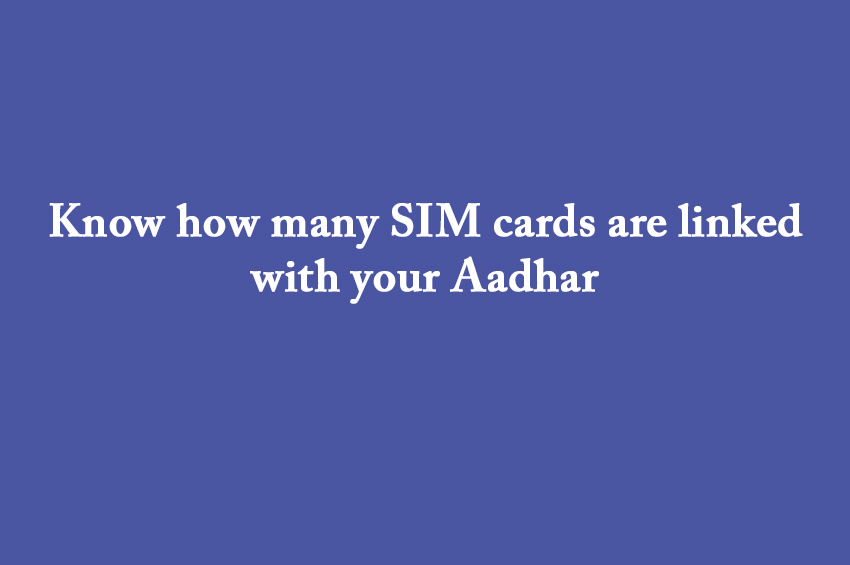Mumbai. As mandated, if you take a new SIM card, then it has to be linked with the Aadhar card. This means that KYC has to be done. Only after that it gets activated. Notably, maximum 9 SIM cards can be taken from one Aadhar card and 6 SIMs can be activated on the IDs of Jammu and Kashmir and North-East states. However, many times it happens that someone else is using the SIM card issued on the basis of your Aadhar card. In this case, you can easily find out how many mobile sims are linked with your aadhaar number. Not only this, if you are not using that SIM, then you will also be able to block it.
DoT has launched a portal
The government has also prepared a portal to find out how many SIMs are active on your Aadhaar number. The Department of Telecom (DoT) has launched Telecom Analytics for Fraud Management and Consumer Protection (TAFCOP) portal. Through this website, you can easily find out how many SIMs have been issued on your Aadhar card so far.
You can separate your old & unused number
If any mobile number is linked with your Aadhaar number without your knowledge, then you can complain about it. Also, you can easily separate your old and unused number from your Aadhaar. Actually, many times someone else buys a SIM card through your Aadhar card and commits illegal activities from that number. Due to this, it becomes difficult for the person in whose name the SIM is active. In such a situation, it is important for you to know how many SIM cards are activated on your ID.
What to do ?
- 1. To know about your Aadhaar linked SIM, first go to https://tafcop.dgtelecom.gov.in/.
- 2. Here you have to enter your phone number and click on Request OTP button.
- 3. After this you will have to enter the OTP received on your mobile number.
- 4. After this process, all the numbers related to your Aadhaar number will be visible on the website.
- 5. You can report or block numbers that are not in use or are no longer needed.